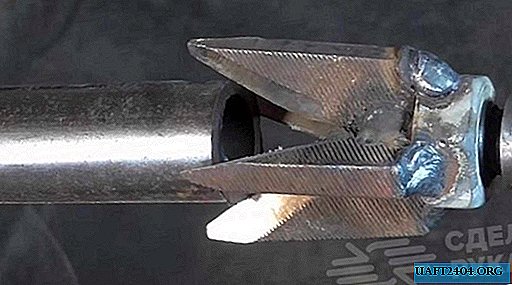Share
Pin
Tweet
Send
Share
Send
Ways to restore mounting racks.
As practice shows, first of all, in the case made of low-quality materials, the racks under the tightening and fixing bolts break.
The stand consists of a plastic cylinder, which is fixed at one end to the body and has stiffeners, and at the other end, from the end, there is a metal nut. Most often, the rack can break at the base of the connection with the housing, or a soldered metal nut pops up from it. Consider how to repair these two breakdowns.



Restoring the mounting of a metal nut:
1. If there is a threaded sleeve disconnected from the stand, do not fully screw the bolt into it, and holding it with tweezers, heat it above the gas burner.
2. Heated nut quickly, threaded top, immerse in a repaired place flush with the surface of the plastic cylinder, and to stop the nut from immersing in plastic, cool it with water.
2. Unscrew the bolt from the refrigerated repair unit.
3. Check the adhesion of the soldered place.
Also, in some places of the case where it is connected, for example, with the monitor, it is possible not to restore the mounting strips, but to fasten the monitor hinges directly to the case.
Restoring the mounting between the stand and the chassis:
1. To repair the damaged element, prepare soda and super glue. Screw the bolt into the broken part of the rack.
2. Apply super glue to the broken off end of the rack and to its installation location in the housing.
3. Dock and press in the two parts that have been glued. Keep them in this position for about a minute.
4. Spread the baking soda on the casing as close as possible to the rack so that it covers the break point well.
5. Apply a lot of super glue to the soda.
6. Repeat this procedure 3-4 times.
7. After drying, check the adhesion of the repaired part for strength.
The reaction of combining soda with super glue takes place with the release of heat, which ensures reliable combination of plastic parts at the molecular level. It’s easier to break a part of the case next to it than to damage the surface treated in this way.
Case repair.
A crack or chip may appear on the chassis. The troubleshooting technique is almost the same, but it has some nuances.
Stages of restoration of a damaged surface:
1. Join and fix a crack (chip). This can be done using nylon screeds, plasticine, etc. When chipped, some, not large, part of the body may be missing. In order to avoid leakage of glue, cover the formed openings with plasticine or attach adhesive tape or tape on the front side.
2. To reduce the area of glue spreading around the entire perimeter, make a fence from the plate.
3. On the inside of the part in a fenced place, lay the reinforcing layer so as to obtain rigidity in a weakened place. As reinforcing materials, you can use wire, paper clips, pieces of galvanized strip, fiberglass (it is better to lay fiberglass with epoxy glue), etc.
3. When using epoxy adhesive as a fixative, mix the fixative and hardener in the required volume. And then fill it into a fenced, damaged area.
If the fixation will be carried out by soda and super glue, then the damaged area should be covered with a layer of soda and glue. There should be at least three such layers.
4. After reliable hardening of the glue, remove unnecessary elements (plasticine, screeds, etc.) and check the strength of the repaired part.
The photo shows the possible repair options for the Asus K 53 B laptop case.
Share
Pin
Tweet
Send
Share
Send